Adding a new Program in Case Manager
Programs are the entities that deliver services. Programs are what the consumer attends or is enrolled in while services are what you bill.
While a service you provide might be Facility Habilitation – Group, you might have programs named Sunrise Seniors or Daily Learning Club. Your program names may be the same thing as your service names but in some cases your programs will have names different from your services.
Setup a Program
- Select Scheduling from the Menu.
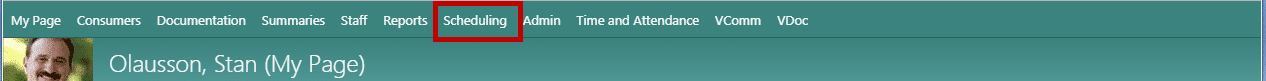
- Select Programs.
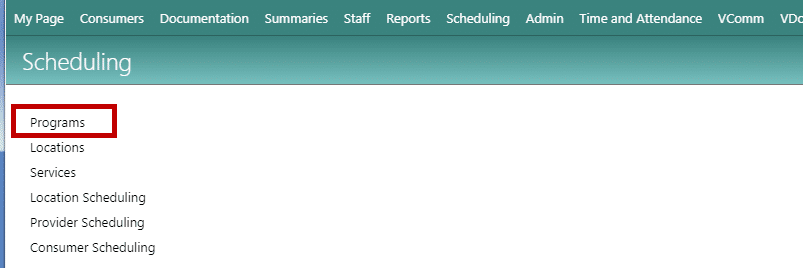
- Click the green +New to add a new program or click the pencil to edit an existing program.
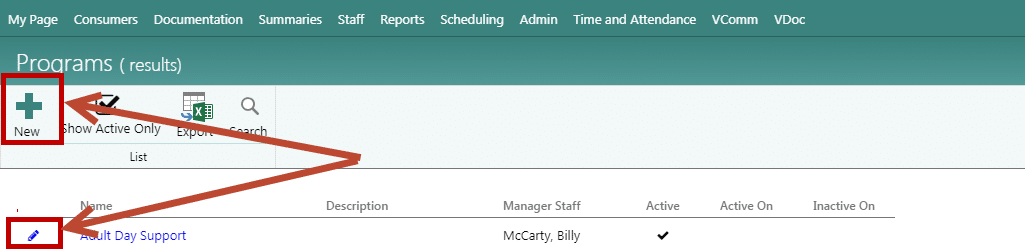
- When creating a new program, enter the Name of the program. All other information is optional.
