Browser Displays Site as Not Secure
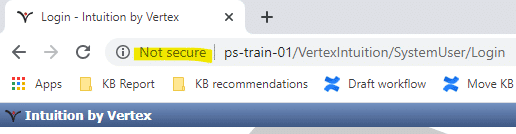
Solution
If you see this on your browser, it means your connection to your Vertex Solutions is installed on a premise-based server. This means that even though you are using the Chrome internet browser, you are actually connecting to a server that is within your company’s network.
It seems like you are out on the “internet” but you are not. If you think about how you get to this site, you have to log in to your company network before you are able to access your company’s Vertex software.
Google Chrome and other browsers are moving to a more secure method for public-facing website browser addresses by using https instead of http.
Since an on-premises or “in-house” server is not public, the security warning you see is not relevant.
If you would like more information on how your company is securing its software and data, you may want to contact your IT department. If your IT department would like to learn about possible solutions, they can contact Vertex Support.
