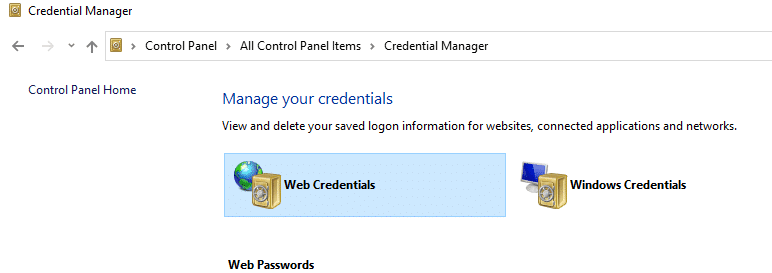Case Manager Reports Displaying Incorrect Workstation User
When selecting a Case Manager report, it pulls up caseload of another user. Then when running the reports, it displays the incorrect user name on the top right of the report. No one else uses the workstation and task manager shows no other users logging in.
Solution
The workstation has saved web credentials for the other user. To remove the Web Credentials, go to Control Panel | User Accounts | Manage your credentials. In the blue section below, you will see saved web credentials for the other user and there will be a Remove button to remove the credential.