Missing AP invoices on the Unposted Vendor Entries report in Navision
The most common reason for this event is that User ID filter is set on the Print Batch report.
Solution
Remove any and all values from the User ID filter. Click Print.
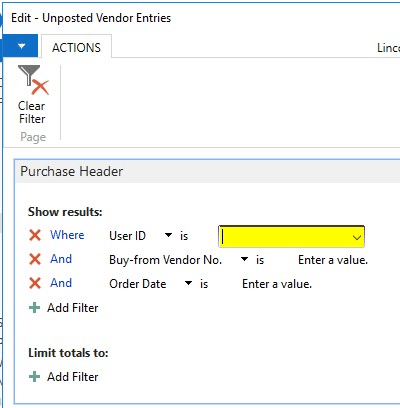
If the invoices still do not appear on the report, it’s very likely the invoices have not already been posted. Open the vendor card and search for the vendor in question. Select the vendor ledger entries. Go to the end of the list and verify whether or not the entries are there.
If the invoices are not in the Vendor Ledger Entries table and not in the Invoices list, the documents were either never entered or in some way deleted. The user should return to invoices and re-enter and post the invoices.
