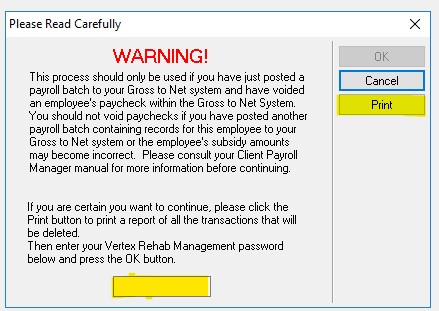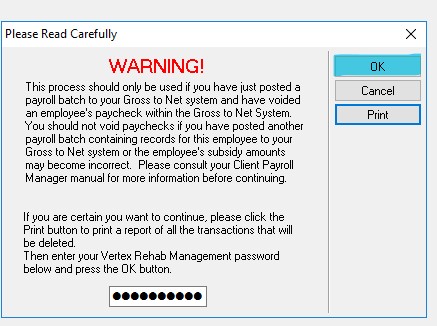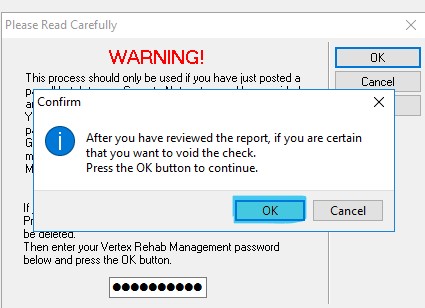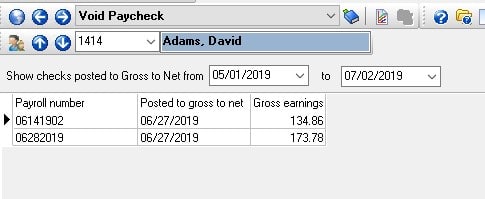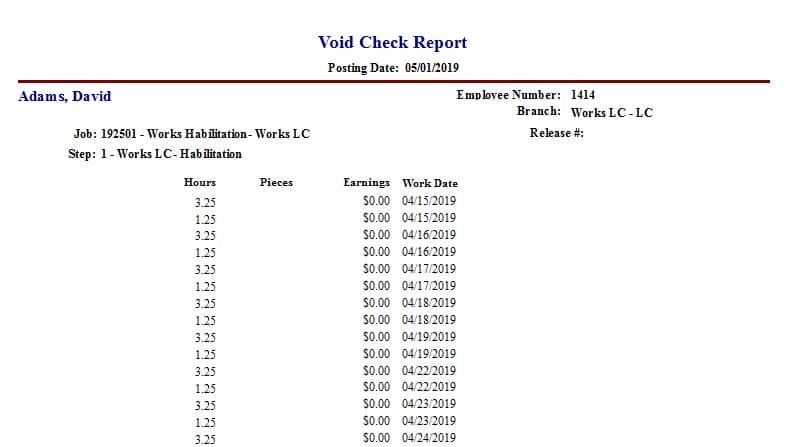Need to Void Employee Checks in Client Payroll Calculator
How to Void Checks
- Go to Void paychecks
- Select employee and the date the payroll was posted (Gross to net)
- Click Void Paycheck
- Save or print report
- Close report and click OK and enter password again
- Check (time entries )are removed