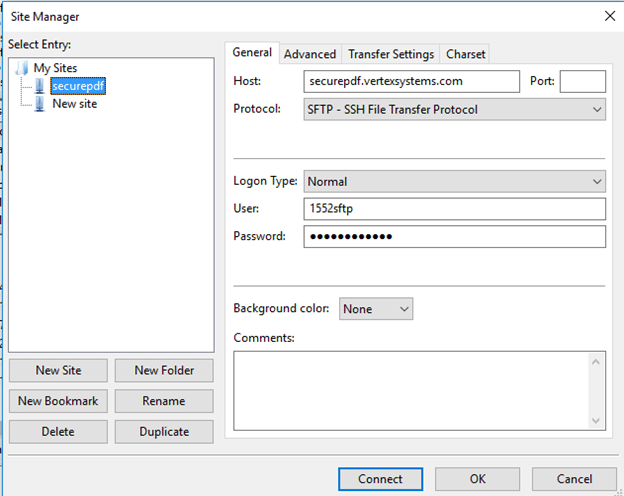Connecting to Vertex Systems Secure FTP
Filezilla is a free FTP solution used to exchange files. For more information on Filezilla and to download the software, go to https://filezilla-project.org/faq.php
Importing Your Secure FTP Profile (provided by Vertex)
- Open Filezilla.
- Select File > Import.
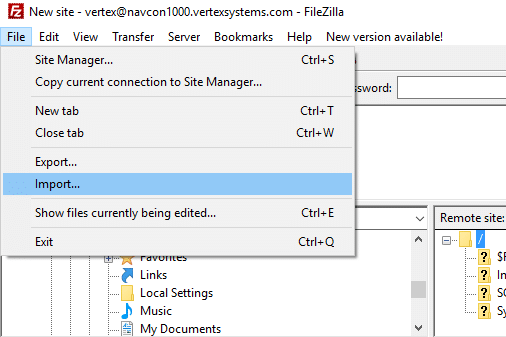
- Browse to the location where you placed the .xml file provided by Vertex and select the file.
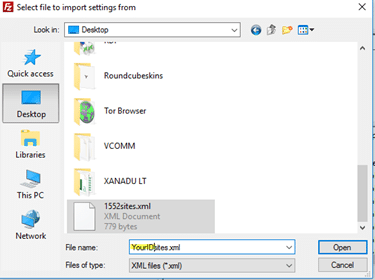
- Select Open.
- Select OK.
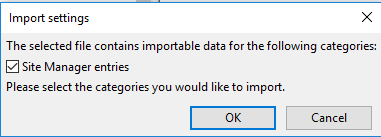
- Your profile will be imported.
Connecting to Secure FTP
- Open FileZilla.
- Go to File > Site Manager.
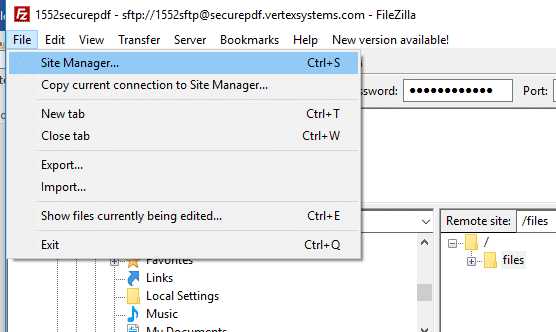
- Select your site then click connect.