Delete Consumer Objective Error
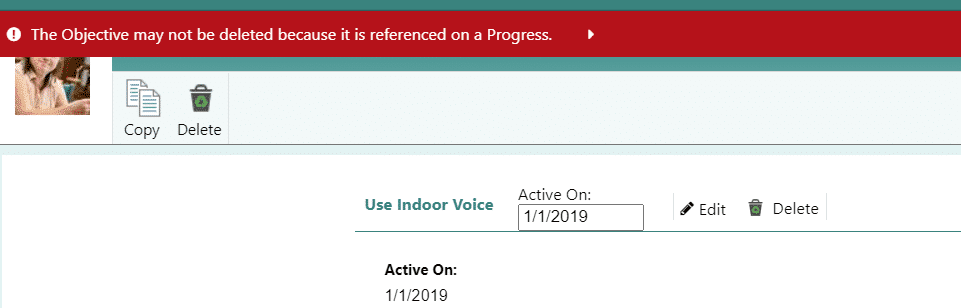
Solution
You cannot delete an objective if there has already been a progress record entered against it. The intent is to retain historical data for reporting purposes. Editing is the only way to stop an outcome and/or objective from being current.
- In the Consumer Service plan, find the objective you want to close.
- Click on the Edit button for the objective.
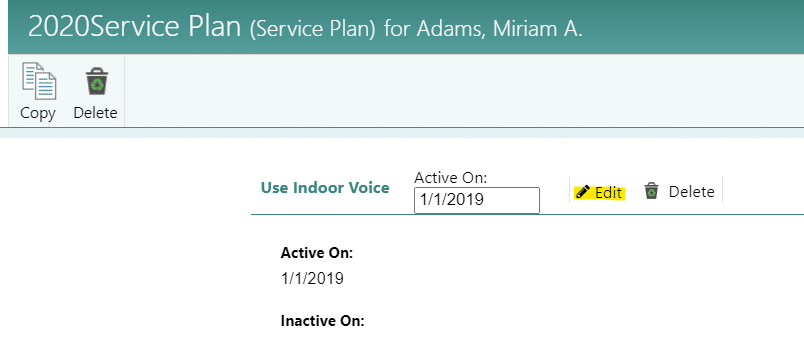
- A new window will display. Enter an “Inactive On” date to close out the objective.
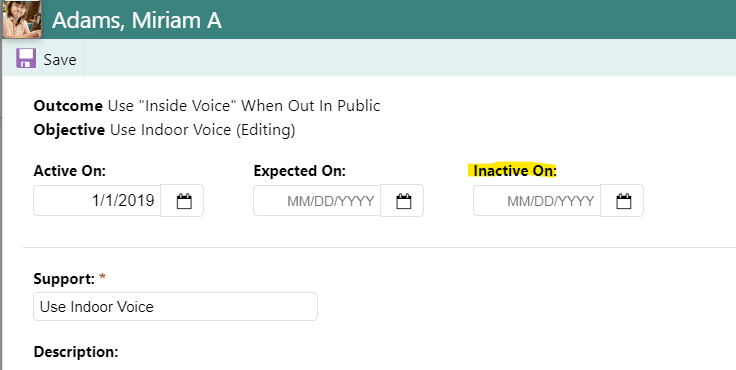
- Click Save.
