»
»
Error calculating earnings: The piece rate for this Step cannot be calculated.
Error calculating earnings: The piece rate for this Step cannot be calculated.
There is probably not a Prevailing Wage or Standard Pieces set for the current date. You can correct this using the Job Setup subject.
- From the Navigator, select Job/Activity Setup.
- Click on the Job Step affected.
- Verify there is a Prevailing Wage with a current date.
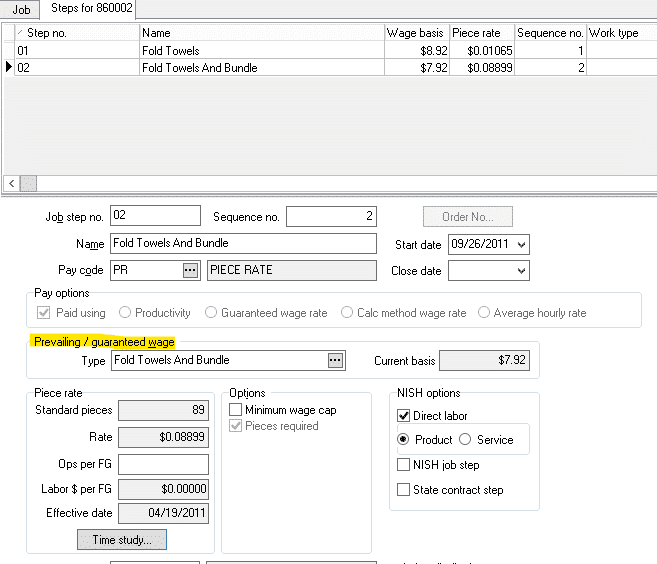
- Verify there are pieces set with current dates in the Time Study area.
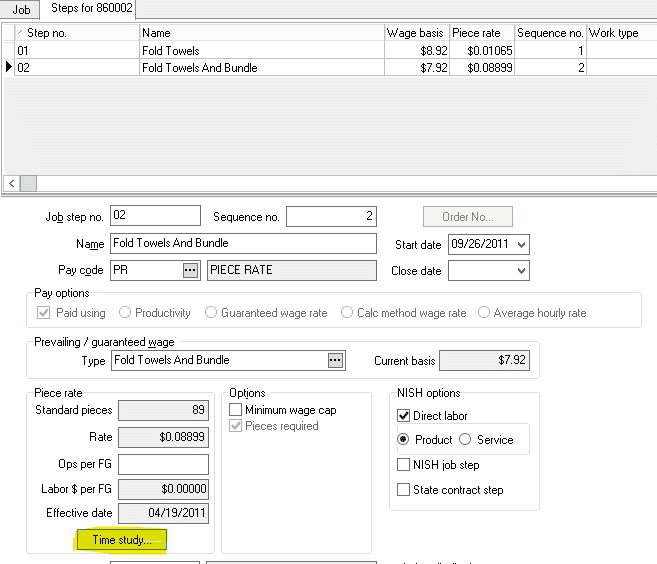
- Verify there is a Prevailing Wage with a current date.
