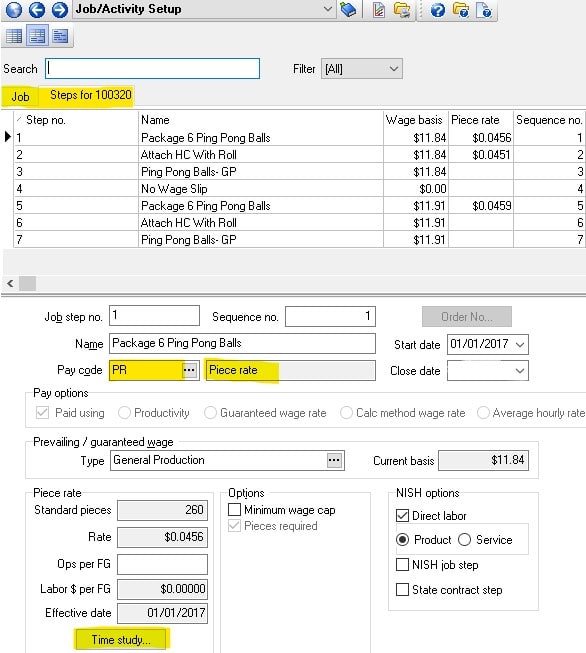»
»
If you receive the error “A prevailing wage with at least one rate history record and a number of standard pieces must be chosen”
If you receive the error “A prevailing wage with at least one rate history record and a number of standard pieces must be chosen”
Solution
You must choose a Prevailing wage and set up a time study for each Piece Rate step you create.
- Navigate to Job/Activity Setup.
- Select the job.
- Select steps tab.
- Review to check if a pay Code is Piece rate, Prevailing Wage is selected and an Active Time Study is entered.
- If no prevailing wage is selected – select one.
- If no Time Study is active – add time study.
- Save the record.