No holiday wage rate established for this employee error
Entire error message: “No holiday wage rate (required to calculate earnings for the step you have selected) has been established for this employee. You can correct this using the employee setup subject. Please select a different step or cancel the changes to this record by pressing the Esc key.”
Solution
- From the Navigator, select Employee Setup.
- Click on the Wage Rates tab.
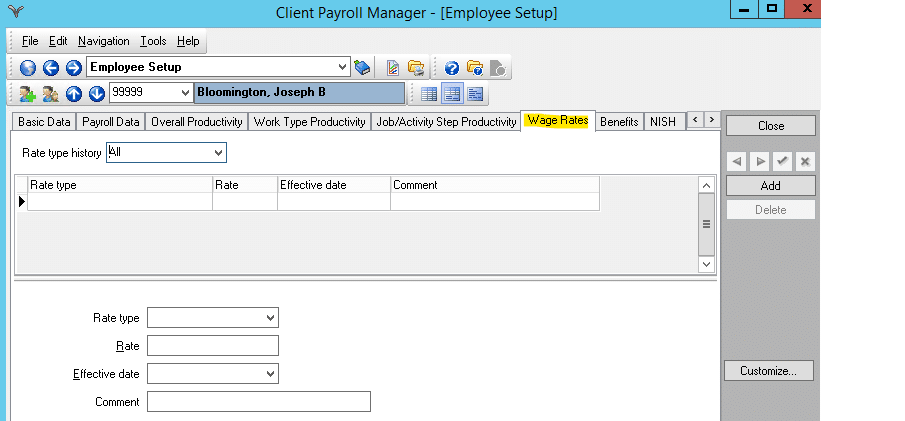
- Click the “add” button on the right margin.
- Add a new record:
- Select Holiday Wage Rate from the drop down menu.
- Enter a rate.
- Enter an effective date.
- Click on the green check box to save.
- Repeat these steps for each employee that will be doing this job. Each employee can have a different rate.

