User is unable to add or view data in Case Manager
This is a security role issue. Security Roles in Case Manager are used to control which consumers a user can view and what the user can do with the consumer’s data. Your organization will likely already have the necessary Security Roles setup for use so it is a matter of getting the user into the correct role. Someone with Administrator access will need to log in to change the security role for a user.
- Log in to Case Manager.
- From the menu, select Admin | Intuition.
- Scroll down to the Security Section and click the arrow to open the section options.
- Select Users and search for the user’s account. Click on the pencil.
- Scroll down to the “Security Role” field.
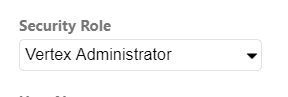
- Select the correct Security Role.
- Click Save and Close at the top of the screen.
