NOA – Notice of Action Authorization PDF Import Error
Agencies in selected States are able to directly import consumer authorizations into Billing Champion. At times, errors may occur and the document as well as text message file explaining the error moves into an Errors folder.
This means a problem exists with the NOA Import setup. Below are explanations of possible errors and how to resolve them.
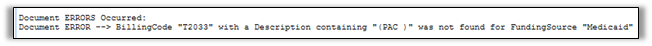 To resolve the Billing Code not found error—please make sure that the associated Billing Code exists on the Funding Source. If it is there—then you may need to add the Description which is displayed between the ( ) to the Billing Code Description for example (FHG4) or (CHG2)
To resolve the Billing Code not found error—please make sure that the associated Billing Code exists on the Funding Source. If it is there—then you may need to add the Description which is displayed between the ( ) to the Billing Code Description for example (FHG4) or (CHG2)
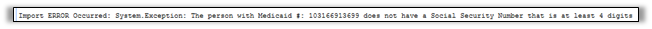
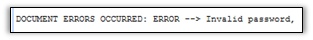 To resolve the Invalid Password error—please validate the Medicaid number in both Case Manager and in Billing Champion are correct. Also validate that the Social Security Number in Case Manager is correct.
To resolve the Invalid Password error—please validate the Medicaid number in both Case Manager and in Billing Champion are correct. Also validate that the Social Security Number in Case Manager is correct.
“Import ERROR Occurred: System.Exception: No Consumer could be found with Medicaid Number”

To resolve the missing Medicaid number error—please make sure that the correct number exists in both Case Manager and in Intuition.
Billing Code Not Found Error
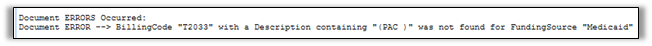 To resolve the Billing Code not found error—please make sure that the associated Billing Code exists on the Funding Source. If it is there—then you may need to add the Description which is displayed between the ( ) to the Billing Code Description for example (FHG4) or (CHG2)
To resolve the Billing Code not found error—please make sure that the associated Billing Code exists on the Funding Source. If it is there—then you may need to add the Description which is displayed between the ( ) to the Billing Code Description for example (FHG4) or (CHG2)
Social Security Number is less than four digits error
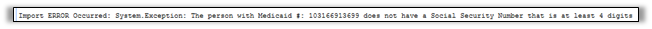
To resolve Social Security Number is less than four digits error—go to Case Manager and enter the full SSN
Invalid Password Error
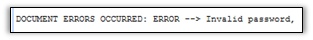 To resolve the Invalid Password error—please validate the Medicaid number in both Case Manager and in Billing Champion are correct. Also validate that the Social Security Number in Case Manager is correct.
To resolve the Invalid Password error—please validate the Medicaid number in both Case Manager and in Billing Champion are correct. Also validate that the Social Security Number in Case Manager is correct. 
