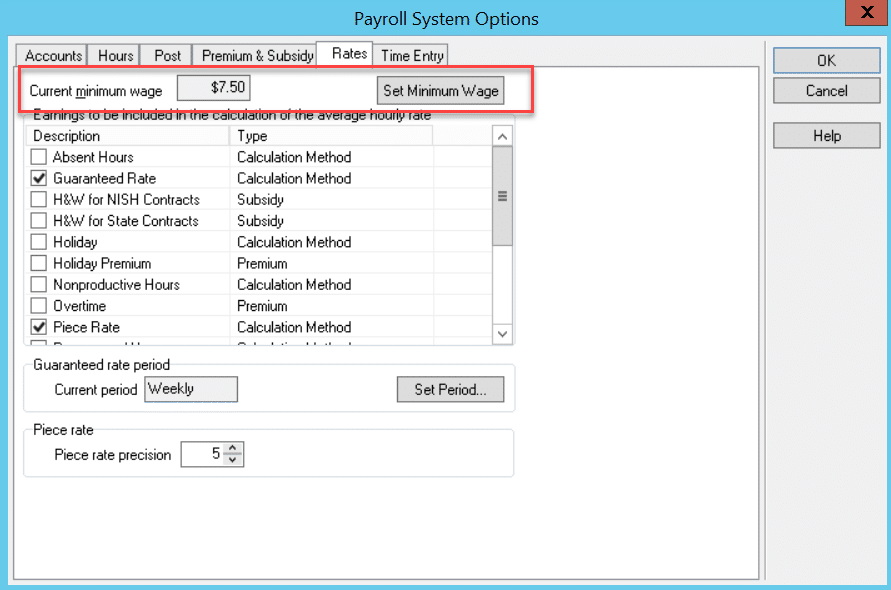Error: Minimum Wage Rate has Not Been Entered for this System
Entire error message: “No minimum wage rate has been entered for this system. You cannot set up a job step with a minimum wage cap until your administrator has entered a minimum wage rate.”
Solution
To set up the minimum wage, the user needs Administrator Access.
- From the Menu select Tools | Payroll System Options
- Click the Rates tab.
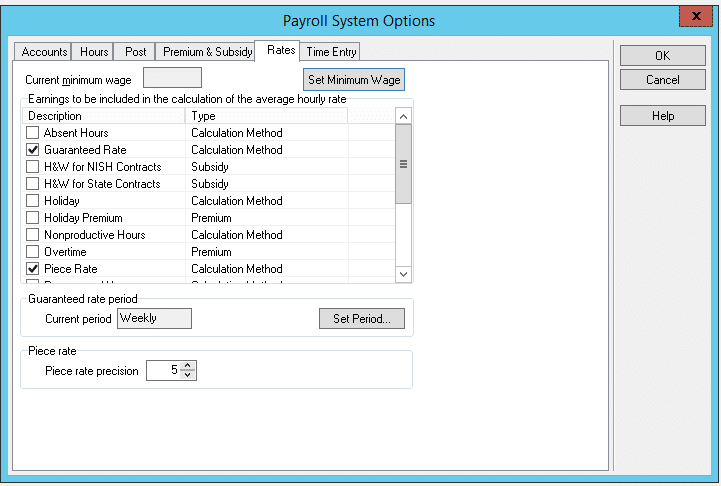
- Click the “Set Minimum Wage” button. This opens the Minimum Wage Rate History Lookup.
- Click the “add” button.
- Enter a minimum wage rate and effective date.
- Click OK to save and exit the window.
- You should now see the Current Minimum Wage displaying on the screen.