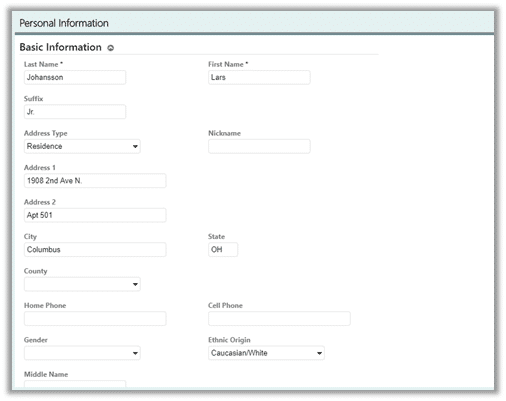Adding a New Consumer in Case Manager
Personal Information
- From your My Page select Consumers from the menu at the top of the page.
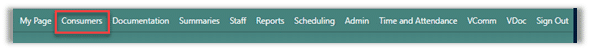
- Click the green + above the consumer list

- You’ll be presented with a blank instance of Personal Information. Complete the fields your organization has chosen to use.
- Click the save icon to save the Consumer record.
- The consumer record will now be available and further information can be added on various pages accessible from his/her Consumer Profile page.
Data Entry Tips:
- You’ll save time by entering information into a field then pressing the TAB key to move to the next field rather than using your mouse to move to the next field.
- Drop-down arrows display pre-defined lists of entries.