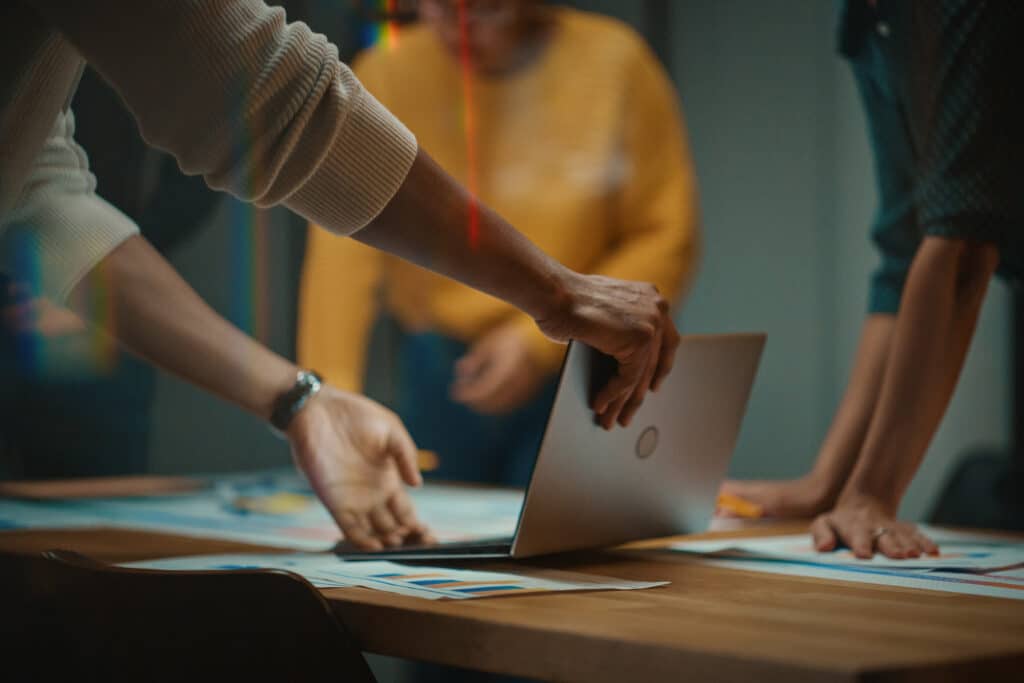For busy IDD agencies, efficiency is the name of the game. This is especially true in billing and receivables, where manual processes can often become bottlenecks, slowing operations and impacting productivity. Enter Vertex Billing Manager, a powerful tool to automate and streamline your billing processes. Today, we will discuss key electronic billing software features and how to leverage the full potential of the Vertex Billing Manager.
Streamline Billing Processes with the Billing Manager Module
Vertex Billing Manager automates many tedious, labor-intensive processes you manually perform. In addition to one-time record entry, where the same service record is used for paying the person, recording progress on objectives, and billing, several tools are built into Vertex Billing Manager that help you analyze and understand the billing information it creates. Typically, billing issues are caught well before the information makes its way to the billing office.
Determine Reasons for Denial with Billing Manager’s A/R Analysis Tool
Many Vertex Billing customers are under-utilizing the A/R Analysis. The A/R Analysis tool serves as an auxiliary ledger with vast drill-down capabilities. Invoice and payment information can be rearranged based on funder, billing code, and dates, as well as for individual or selected participants. A/R analysis is the first place to look for denial reasons and to get an overall snapshot of receivables.
Managing Authorization Utilization with Our Electronic Billing Software
Those interested in authorization utilization will want to utilize the several utilization-based reports in Vertex Billing Manager. The Authorization Utilization Budget to Actual can be generated for any period and displays that period’s amount of hours based on the “Units/Dollars” amount entered into the participant’s authorization.
If you generated the report for three months, you’ll see how many units/dollars were authorized for those three months and how much you billed in addition to the units/dollars remaining. The authorization utilization reports are on the Intuition Reports menu under the Billing Manager heading.
Making the Most of Billing Manager’s Reporting Tool
You might not be aware of many reporting tools in the Billing Manager module. After filling in a few parameters, it takes only a few seconds to generate a report. If you find yourself with a few spare minutes, you should explore the information already available to you. We receive calls asking if we have data in a specific format; chances are we do. We often point the user to a particular report, and the response is, “I had no idea that much information was available.” We encourage you to explore the reports!
Utilizing Electronic Billing Software for 837 Files
If your funder accepts electronic 837 files,f the Billing Manager module will most likely utilize that functionality to bill the vendor. Sometimes, your funder may be considering or planning to accept 837 files. Consider calling your funder to inquire if they plan to accept electronic files.
Compliance with Regulations
Stay updated on billing regulations specific to IDD services. This includes Medicaid and other funding sources’ requirements. Using eBilling systems that are compliant with these regulations can save a lot of time and avoid legal hassles.
Automated Billing and Rebilling
Implement an eBilling system that can automatically process invoices and in the event a claim is denied, the system will alert you to make edits and rebill the funding source.
A Real-Life Example of Billing Manager in Action
We recently had a conversation with a customer who hesitated to retire their receivables spreadsheet even though they had been using Vertex Service Billing successfully for quite some time. They transposed total billing amounts for each participant and funder by period and billing code, and the process was time-consuming.
The user called to see if there was a more accessible, softer way to accomplish this. The user had taken over the billing role at the agency and had not been informed of the A/R Analysis. A simple review of the utility with the user changed that user’s life. The A/R Analysis was doing a better job of keeping track of the information and was automatically updated. The spreadsheet was retired, resulting in another satisfied user of Vertex Billing Manager.
Vertex Billing Manager: Helping IDD Agencies Reach Their Full Potential
You might be wondering if you are using Vertex Billing Manager to its fullest extent, and there are many features you might still need to explore. Don’t hesitate to contact Vertex Support at support@vertexsystems.com for a copy of the most current User Guide. It covers all of the functionality in Vertex Billing Manager, and you might discover an invaluable tool that can assist you in your IDD billing and information needs. Connect with our team today to learn more.