»
»
Add a New User to Vocational Time Manager, Intuition Touch and Billing Manager for customers without Case Manager
Add a New User to Vocational Time Manager, Intuition Touch and Billing Manager for customers without Case Manager
Users who will enter vocational time records via Vocational Time Manager and/or Intuition Touch need to have first been added as a Person/User in Vertex Case Manager as directed in Add a New User to Case Manager.
An Intuition license is required if the user will use the Vocational Time Manager application known as Intuition and/or Intuition Touch. If you use Vertex Case Manager, the user should already have an account that will be used for Vocational Time Manager/Intuition Touch and Billing Manager.
Vocational Time Manager/Touch/Billing Manager User Setup
-
Login as the Intuition Administrator. The administrator login for Intuition provides access to the organization set up as well as user set-up.
-
Choose Configuration from the bottom left side panel.
- Select Manage Users– The users that have been set up in Rehab Management are displayed.
- Edit the user by clicking the Pencil icon to the left of the user’s name.
- Select Register User.
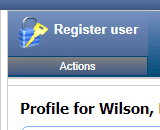
-
Enter an email address, password, and password confirmation. Passwords must be at least 7 characters long and can include and combination of numbers and letters.
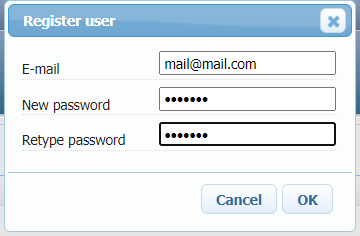
- Click OK. A confirmation message appears. The user’s information page appears.
- Select the Application Role for this user. Options are:
-
Billing Coordinator
-
Case Manager
- Director
- Program Manager
- Provider
- Vocational Supervisor
-
-
Click Save in the lower-right corner.
-
Logout as Administrator.

