Resetting a Password in Intuition
In order to reset an Intuition user password, you will need access to the Intuition Administrator login.
- Login as the Intuition Administrator.
- Choose Configuration from the bottom left side panel.
- Select “Manage Users” – The users that have been set up in Rehab Management will be listed.
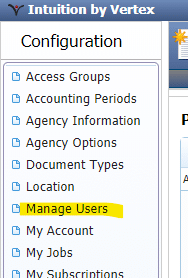
- Select the user by clicking on the “Pencil” icon.
- Select Reset Password at the top.
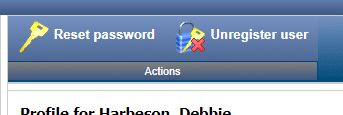
- Create a password (7 characters).
- Confirm Password.
- Click Save.

