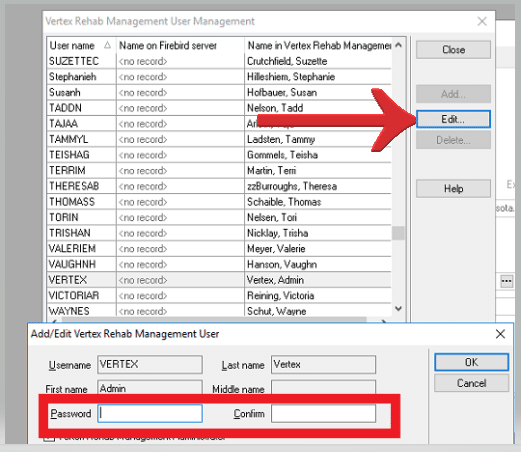CPM – Unknown database error “Your user name and password are not defined”.
Entire error message: “Unknown database. Your user name and password are not defined. Ask you database administrator to set up an InterBase/ Rehab Management login. Alias: consumer.”
Solution
Typically, the wrong user name or password has been typed in while logging in to the database.
- Login as an Administrator user or ask the administrator user to login
- From the Tools Menu, select| Administrator | Profiles | User Management
- Login as SYSDBA
- Check the Username to make sure it is correct.
- Highlight the user and Click Edit
- Update the Password and Confirm
- If user is not listed then Click Add
- Add user and username and password
- Click Close to save.