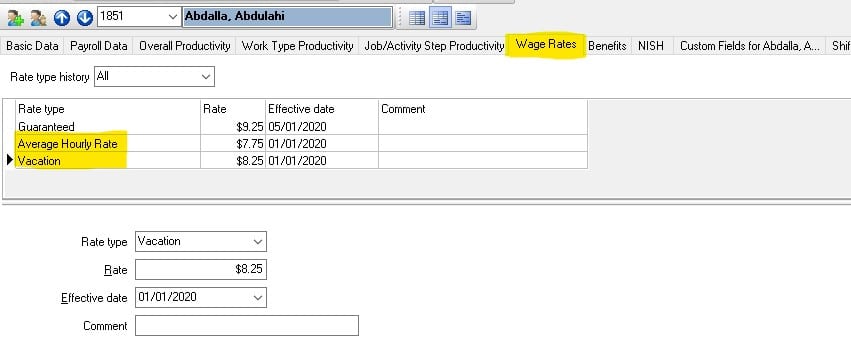CPM – vacation calculation is incorrect
Solution
User will need to review the Job and Step setup in CPM.
- CPM | Job/ Activity Setup | Select Job | Select Step
- Review Pay Code – is it setup up for vacation?
- Pay Option – Productivity, Average Hourly Rate, Guaranteed rate or Pay type calculation (vacation)?
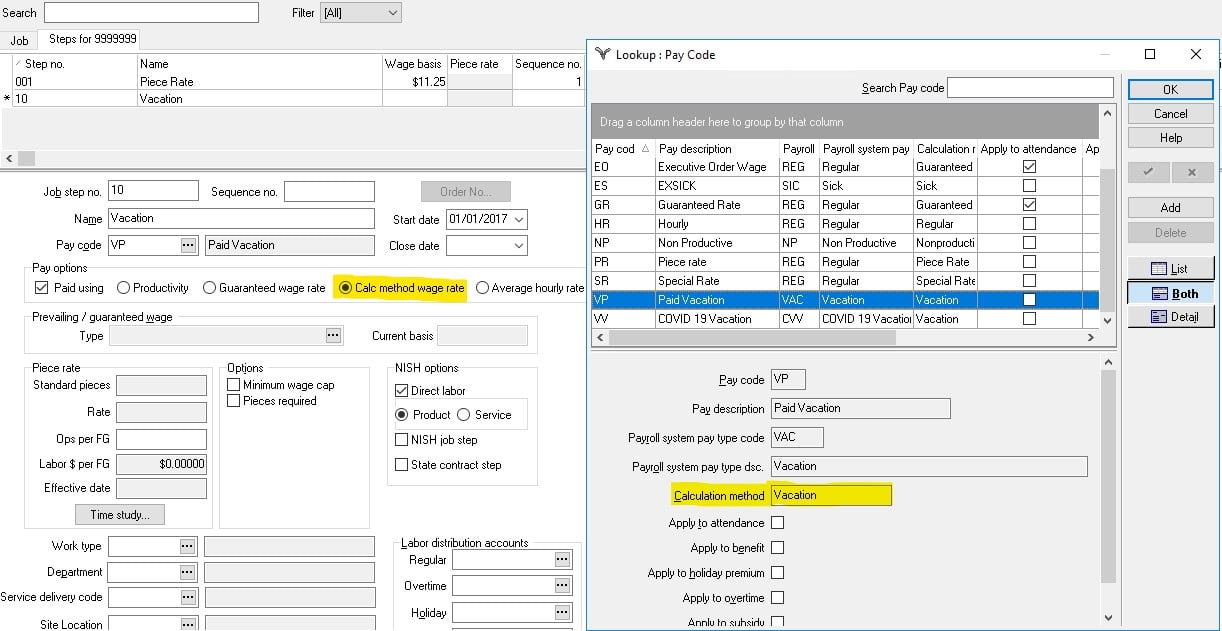
- If pay type or pay option is incorrect
- Close the current step with last date paid
- If step is new but need old one do not close.
- Add new step with new step number
- select the correct pay type and option
- set the prevailing/ guaranteed rate if required
- Click Save
- Employee Setup | Select Employee | Wage rates
- if pay type is average hourly or method calculation (Vacation); then the rate will need to be setup in Employee Setup to pay.
- Close the current step with last date paid