»
»
Customer receives negative amounts for NISH subsidies on Payroll Edit Report
Customer receives negative amounts for NISH subsidies on Payroll Edit Report
Solution
Check your Payroll System Options | Premium and Subsidy | NISH Subsidy Limit option. There are two options: 2080 hours per year and 40 hours per week.
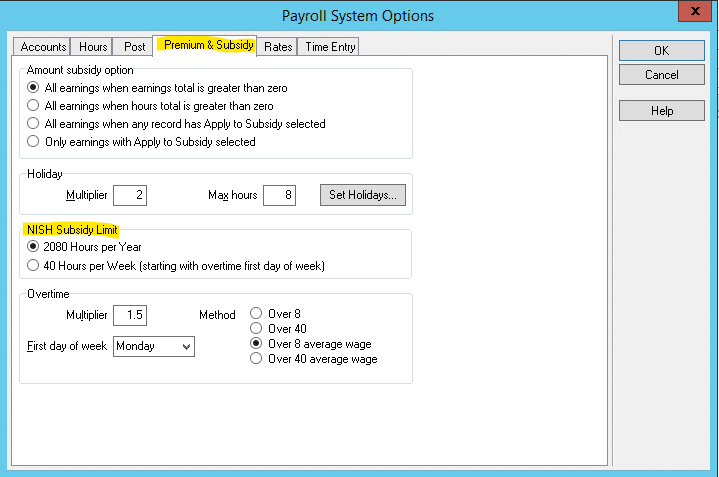
If 2080 Hours per Year option is selected, the employee is granted subsidy pay for a maximum of 2080 eligible hours in a year. The NISH year runs from October 1 through September 30. As a result, negative NISH subsidy adjustments are most likely to occur in payroll batches for August or September.
- The system awards the full amount of the subsidy for the pay period, even if the employee has exceeded the number of eligible hours in that period. It then calculates the number of hours that exceeded the cap and adjusts the subsidy pay downward to match the cap. In other words, if the employee worked in 40 hours of eligible jobs during the pay period, but reached the 2080 hour mark for the year once they had 30 hours for the period, the system awards all 40 hours of subsidy pay, then reduces the subsidy amount by 10 hours and displays this as a separate adjustment line on the Payroll Edit report.
If the 40 Hours per Week option is selected, the employee is granted subsidy pay for a maximum of 40 eligible hours in a week. In this case, negative adjustments to subsidy pay can occur anytime an employee works more than 40 hours of NISH eligible time in a week. The system will add the subsidy in and then take it back out on a separate line item on the Payroll Edit Report once the employee has exceeded their 40 hours in a given week. As a result, this can appear during any payroll period in which an employee worked more than 40 hours in NISH subsidized jobs.
- The system awards the full amount of the subsidy for the pay period, even if the employee has exceeded the number of eligible hours in that period. It then calculates the number of hours that exceeded the cap and adjusts the subsidy pay downward to match the cap. In other words, if the employee worked in 50 hours of eligible jobs during a week, the system awards all 50 hours of subsidy pay, then reduces the subsidy amount by 10 hours and displays this as a separate adjustment line on the Payroll Edit report.
