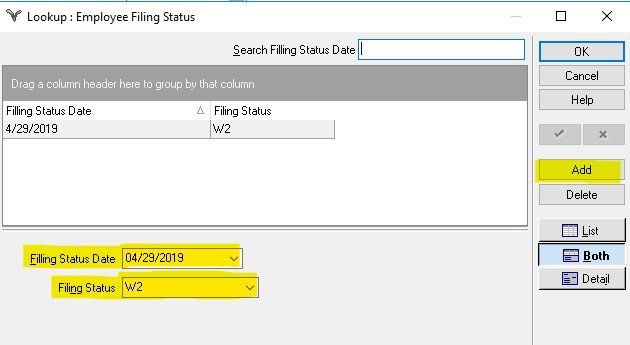Employee Was Not Part of Payroll Build
Solution
Employee is setup in Employee Setup with a filing status that is blank. The payroll was built with W-2 filing status. Check to see if employee did not have a W-2 Status if their time records were not picked up in the payroll build. Check Employee Pay Status and date.
Is Employee Active in date range.
Where to Review Employee Setup- CPM | Employee Setup | Payroll Data| Filing Status
- Select Filing status and date the same as Pay status date; Click Set
- If the date is after the payroll date range employee will not be picked up in payroll build.
- If Employee Pay Status Date is after the date range of the payroll build they will not be included.
- or if they do not have “Active” selected as pay status.
- CPM | Employee Setup | Payroll Data } pay Status and Pay Status Date