Service Billing EDI Notification – Received a file that cannot be processed
In Service Billing Notification, the customer receives a notification of a file that cannot be processed.
In Service Billing Notification, the customer receives this message: “A file was received that cannot be processed by the system because it is not one of the supported types.” (The system then gives the path to the document with the document extension, such as .dat)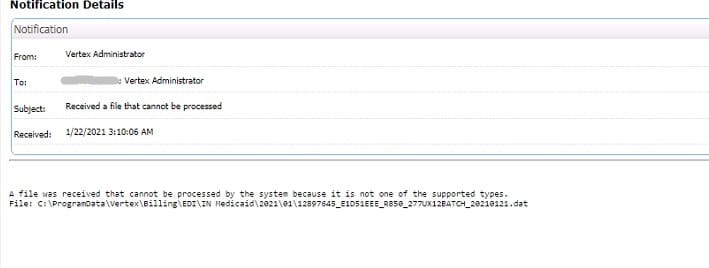
Solution
When the funder ftp site sends information back to Service Billing and the file cannot be read by the system, you can go to the web server to access the file and then open it with Notepad or other app to read the information being sent. One example of such a file could be a Provider Unknown error which can mean the provider is not set up in Case Manager to provide the service.
To access the file:
- Log on to the Web Server for the customer site.
- Use the file path in the notification to find the file. NOTE: ProgramData could be a hidden folder. If you don’t see it, you will need to unhide folders and files to access.
- Open the file using an app such as Notepad.
- Once open, you can read the file to see the error.
