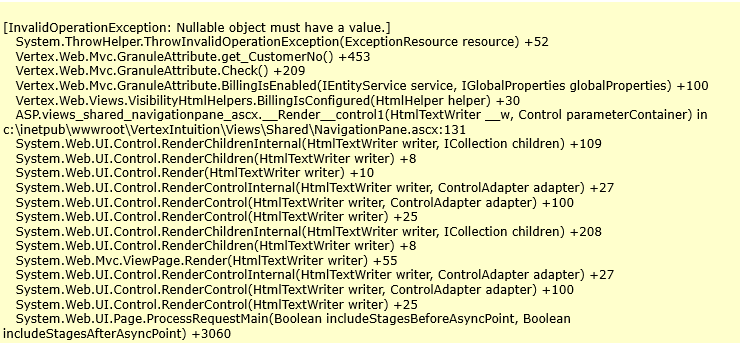»
»
Signing in to Intuition website on new installation “Nullable object must have a value.” error
Signing in to Intuition website on new installation “Nullable object must have a value.” error
This can be manually inserted via SSMS.
- Open SQL Server Management Studio.
- Expand the Databases tree | VertexRehabManagement | Tables and locate dbo.DataBaseVersion.
- Right click and select ‘Edit Top 200 Rows’.
- Enter the customer number into the cell under CustomerNumber, click in any other cell, then click on the red ! symbol.
- Refresh the webpage and the Dashboard should appear.
Solution
Full error display:
Nullable object must have a value.
Description: An unhandled exception occurred during the execution of the current web request. Please review the stack trace for more information about the error and where it originated in the code.
Exception Details: System.InvalidOperationException: Nullable object must have a value. Source Error: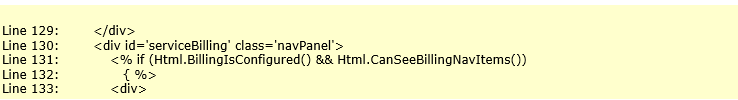
Source File: c:inetpubwwwrootVertexIntuitionViewsSharedNavigationPane.ascx Line: 131
Stack Trace: