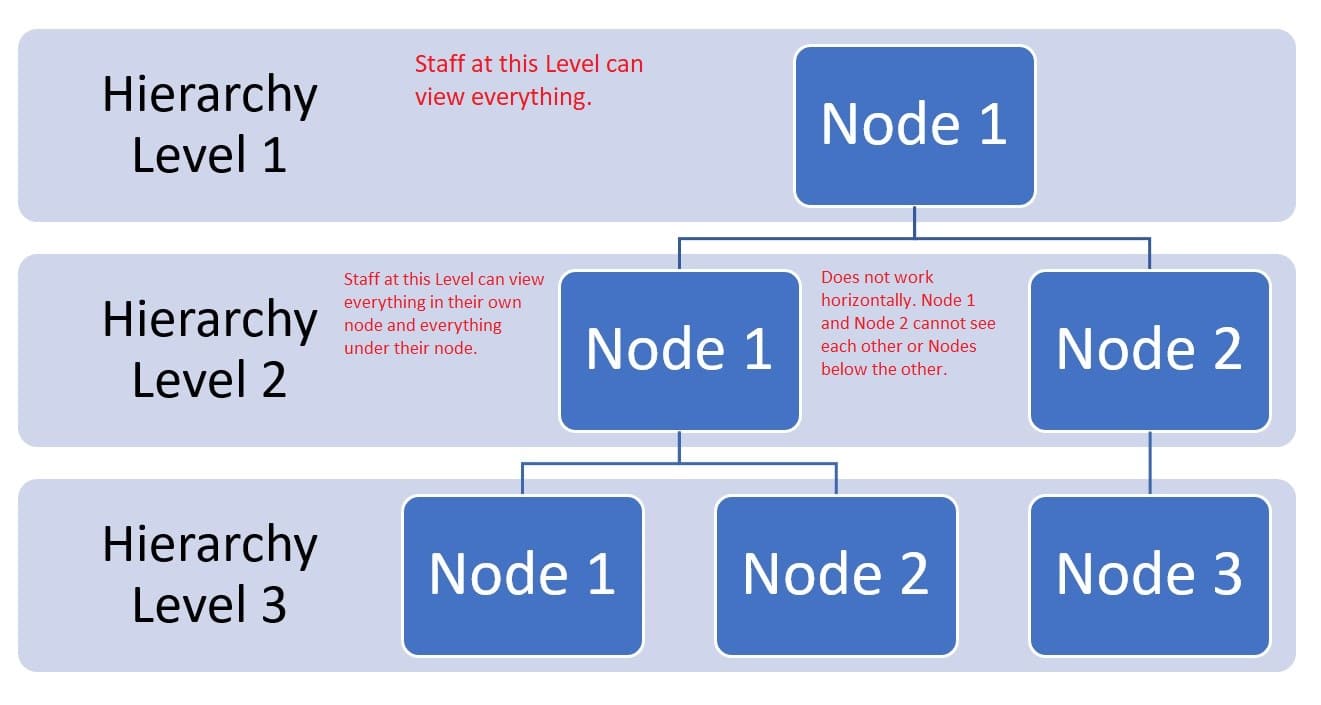Understanding Hierarchy in Case Manager
Hierarchy is similar to an Organizational chart and Hierarchy Levels can be up to 4 levels deep. Think vertically here. Each of the bottom 3 levels can have multiple nodes. Think horizontally for nodes within a Hierarchy Level.
Each Node has a designated parent which determines the documentation available to review. Using the image below, Hierarchy Level 3, Node 1 has a Parent of Hierarchy Level 2, Node 1. This means Hierarchy Level 2, Node 1 will be able to view documentation in Hierarchy Level 3, Node 1.
Note that Hierarchy Level 2 Node 2 cannot see Hierarchy Level 3, Node 1 because it would not be set as the Parent. In other words, Hierarchy does not work in a horizontal manner, only vertical.
After the Hierarchy Levels and Nodes for your organization are created, Providers and Staff are then set up within the Nodes.
Providers “give” visibility to a node for documentation review. Staff “gets” visibility from a node for documentation review. Users are normally set up with the same node for “”gives” and “gets.”
For example, Provider A “gives” to a node named “Department 1.” Any other Staff record that has a “gets” for “Department 1” will see documentation as well as any Staff who is in a Hierarchy level directly above and attached to the node level.