Understanding the My Page Toolbar in Case Manager
The My Page Toolbar
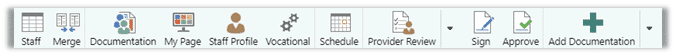
Staff lists all Staff members for you to access another person’s My Page.
Merge is used to combine two staff records that represent the same person.
Documentation focuses on service time, progress, and case note records you’ve entered. If you access Documentation from another staff person’s My Page, a list of records entered by that staff person are displayed. To see information entered for any consumer by any staff person, use Documentation from the Menu.
My Page returns you to your My Page regardless of where you are or what you are doing.
Staff Profile is used to update your demographic information.
Vocational displays Consumer Cards for persons for whom you’ve entered vocational time (Vocational Time Manager/Touch) records.
Schedule displays service sessions you have been assigned to deliver.
Provider Review is used to verify your records at the end of the day. Selecting the drop-down arrow displays the optional Location Review.
Sign is used to finalize service time and progress records.
Approve is normally a supervisory/management tool to review and, if necessary, Reject, records that have been Signed.
Add Documentation is used to enter case notes, progress records, and delivered supports from outside of service session.
