Unmatched Address Error in Billing Manager
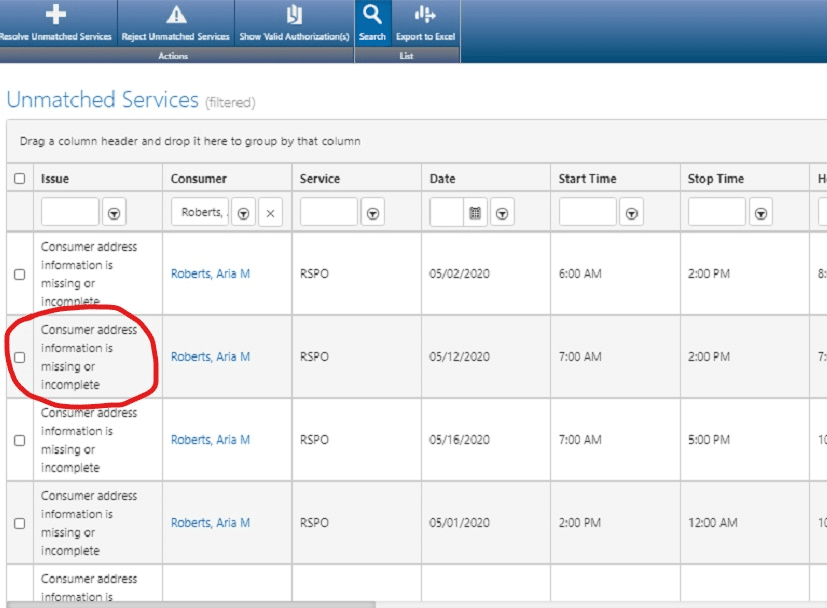
Solution
At some point, an error was made when adding the address.
In Case Manager, go to the Consumer record and make sure a primary address is entered.
Verify that the address is on the person details page in Intuition.
If you find the address is there, then change an authorization for the person and then change it back. For example set the start date to be one day prior and save it. Then set it back to the original date. This will cause matching to run for the person and should correct the error.
