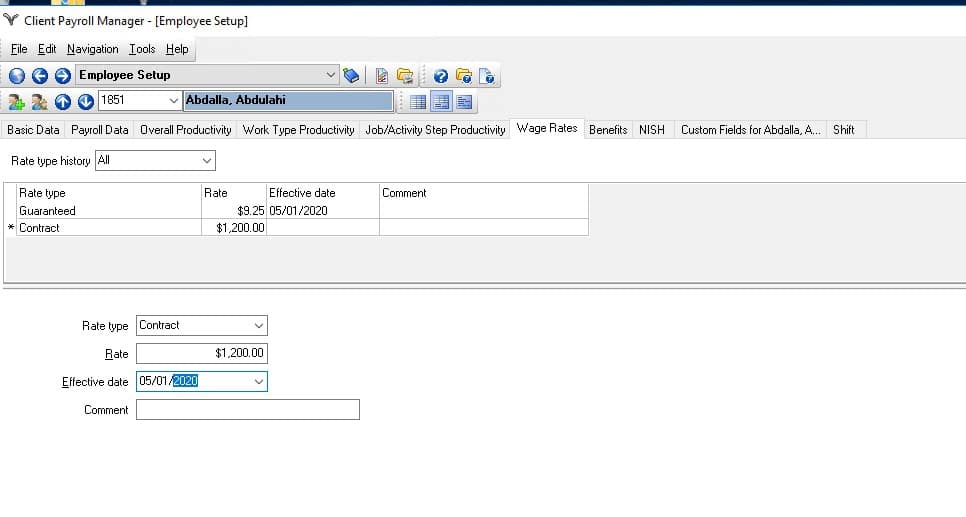CPM – incorrect hourly rate appears in Time Entry
Solution
The issue could reside in the Job/ Activity Setup or the Employee Wage rate.
To review the two areas:- Job/ Activity Setup
- Go to the step and check the pay code and how it is paid.
- If Guaranteed rate- check the prevailing wage.
- if Average hourly Check Employee Setup } Wage Rate Average Hourly Rate
- Go to the step and check the pay code and how it is paid.
- If the Employee setup | Wage rates includes a Contract or Staff rate
- The Contract and Staff Wage rates override the job step Pay Code/ pay type
- If the rates are incorrect they will need to be updated
- The Contract and Staff Wage rates override the job step Pay Code/ pay type